credit to 3rr0rists
Preparation
- Snow Leopard Retail DVD, Get from here
- Snow Leopard Boot CD Download Here
- Snow Leopard Kext Download Here
- Bootloader for snow leopard Download Here
Installation
- Insert Snow leopard Boot CD to your DVDROm and boot from cd.
- when chameleon logo appear, eject your snow leopard Boot CD then insert your DVD DL SNow Leopard Retail and press F5.
- Select your Snow Leopard DVD (Macintosh Install DVD) and type :
“arch=i386″ (without quote) to get 32 Bit, if you want get 64Bit SL just press enter.
- Installation like usual, first create partition for Snow Leopard and must in GUID Partition and install, just uncheck language Translation and Printer Driver to take some space HDD
- And Install, after finished installation. reboot, and eject your SNow Leopard Retail DVD and replace with Snow Leopard Boot CD again and then boot from cd.
Post Installation
- Boot With Snow Leopard CD Boot, when chameleon logo appear, select your SNow leopard partition and type : “arch=i386″ (without quote) and following on screen.
- Install SNow Leopard Bootloader, after install select your Snow Leopard Partition and find Folder “Extra”.
- Just Copy All Snow Leopard Kext to Extra Folder.
- Done.
- Reboot, and remove your snow leopard Boot cd. now you can boot snow leoprd without CD Boot.
Update : cmos reset fix
For some Gigabyte user, if get cmos reset after reboot. to fix for it you need to edit RTC section in dsdt.
- Download and extract DSDT Patcher HERE
- Run DSDT Patcher, following instructions in your terminal
eg : Which OS to emulate [0=Darwin,1=WinXP, 2=WinVista]
write 0 then pres enter.
- after Process completed, go to DSDT Patcher folder and then open Debug folder. find dsdt.dsl file and open with textedit. find RTC0 and edit like here :
Device (RTC)
{
Name (_HID, EisaId (”PNP0B00″))
Name (_CRS, ResourceTemplate ()
{
IO (Decode16,
0×0070, // Range Minimum
0×0070, // Range Maximum
0×00, // Alignment
0×02, // Length was 4
)
IRQNoFlags ()
{8}
})
}
“the fix is to decrease length of IO segment from 4 to 2″
- Save, and open Tools folder in your DSDT Patcher folder
- open terminal, drag iasl file in Tools folder and dsdt.dsl file in Debug folder to terminal and press enter
3rr0ristss-Mac-Pro:~ 3rr0rists$ /Users/3rr0rists/Desktop/DSDT_Patcher/Tools/iasl /Users/3rr0rists/Desktop/DSDT_Patcher/Debug/dsdt.dsl
Note : This has to be in one line , not two separate lines
- after Compilation complete “dsdt.aml” appeared in Debug folder.
- copy “dsdt.aml” in Debug folder to your snow leopard partition and reboot.
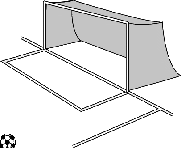
Post a Comment