This program is intended to allow the user to save their games to the HDD or the USB instead of a memory card while playing their game from either CD or DVD (and from the HDD - Tuto 1.2a south of here will explain it to ya). The HD_Gui.elf will not run from HDL or USB Advance/Extreme.
The VMC will run from an internal HDD/USB and will not allow the VMC to run from a USB HDD.
Initial Setup
Using the HD_Gui_v1.06, create or dump a VMC into ur USB pendrive (MASS:\)
Modify the game iso
1) Extract the ISO of ur game with ISOBuster.

2) Extract a file list in txt format in the same folder of ur game.

3) Extract USBMCEmu, copy in the same folder where the files of the game were extracted, name it SLUS_999.99
4) Open NotePad. Drag and Drop the SYSTEM.CNF
5) On the first line u have
BOOT2 = cdrom0:\SXXX_XXX.XX;1
replace to BOOT2 = cdrom0:\SLUS_999.99;1

6) Exit and Save
7) Start Winhex and open SLUS_999.99
8) Look for offset 00004C00 and u see at the right side
cdrom0:\IOPRP234.IMG;1 => u need to replace the IOPRP234.IMG with the same .IMG u have in ur game.
ex : If u have IOPRP300.IMG under IRX folder, u will type at the right side cdrom0:\IRX\IOPRP300.IMG;1
If the game dont have any IOPRP, then u will write the DNAS of it.
9) Now a little bit down, u see cdrom0:\SLPS_250.88;1 => replace the SLPS_250.88;1 with the SXXS_XXX.XX of ur game.

10) Exit and save
11) Open CDGenPS2
a) clic Advance, Import tree file, from IsoBuster (LBA no fix)
b) open the filelist.txt from the folder of ur game
c) drag and drop the SLUS_999.99 from the same folder

watch out for this error {negative value} if u have a real big file. U may use method 2 ($ony CD/DVD Generator v1.50)
d) clic IMG on the left side, choose ISO type and save
e) wait until the boat arrive at port
Method 2
a) Open CD/DVD Gen v1.5
b) Create New Project
c) DVD-ROM Master Disc
d) Drag & Drop all the files in the same order as the filelist or rearrange them in ascending order in xcel.

e) Clic Volume Tab then... Fill those informations...

f) Clic File, then Export IML File, give a name and save somewhere
g) Open IML 2 DVD, browse for ur IML u just created and browse for "SAVE ISO AS". Wait a bit.
12) Install the new IMAGE on ur PS2HDD and enable mode3. Named the boot file to SLUS_999.99
13) Connect ur USB stick and start HDLoader and try ur game
Good luck.
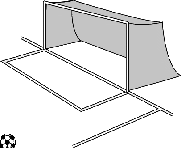
Post a Comment